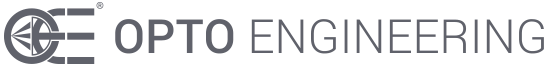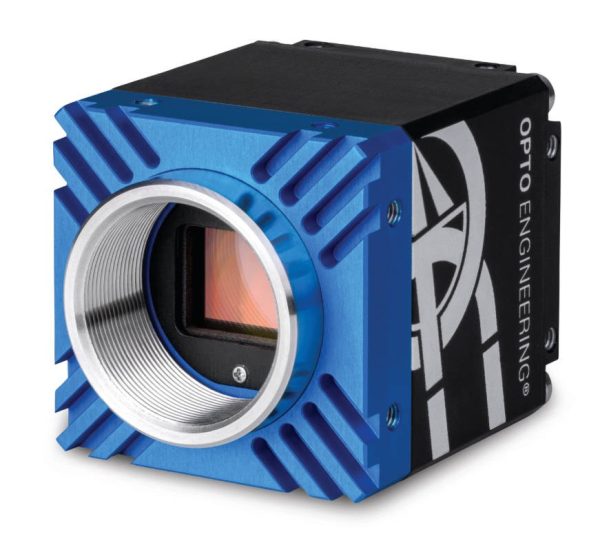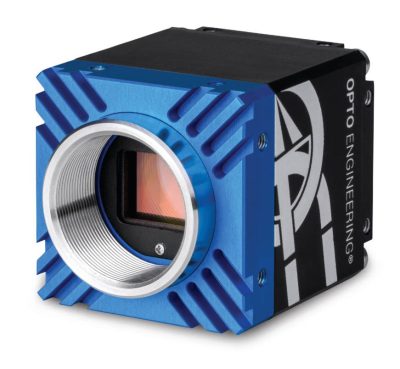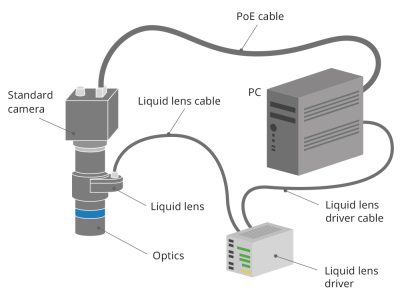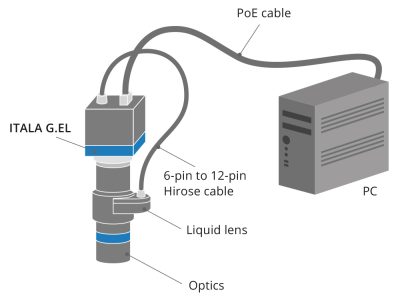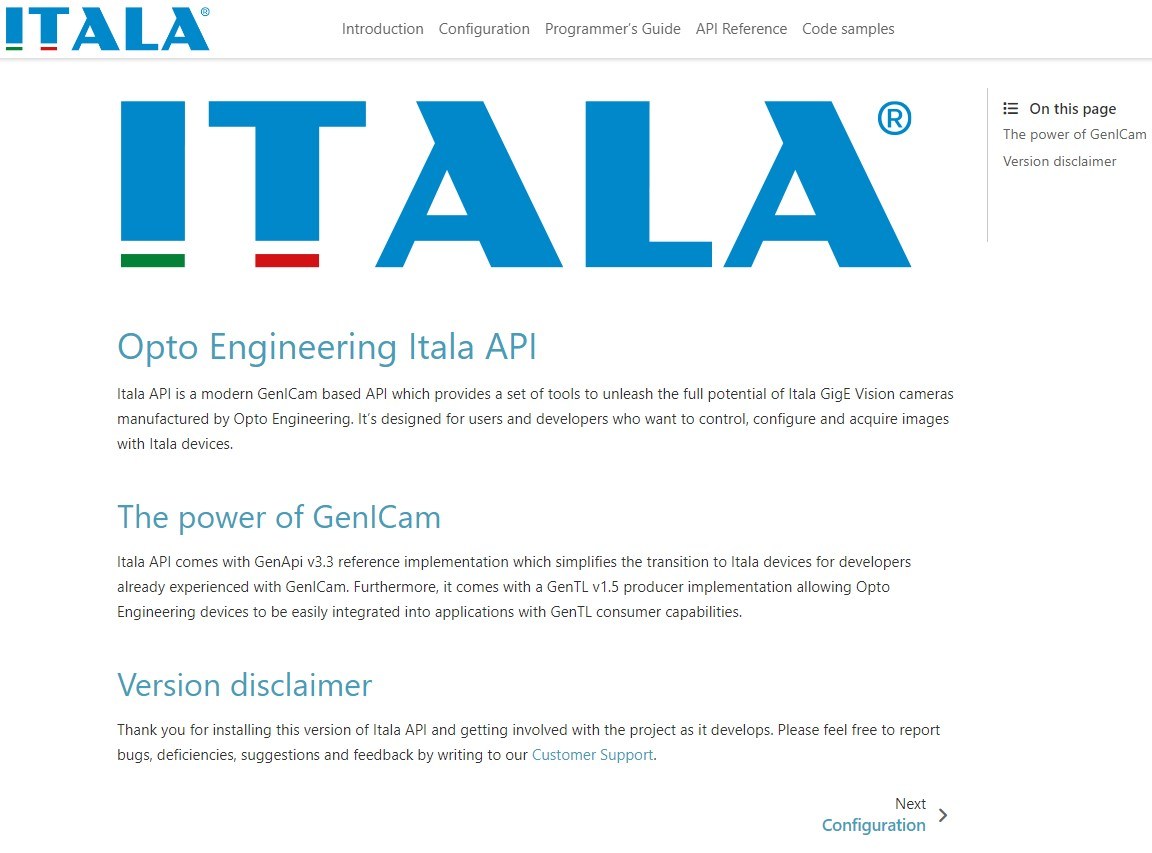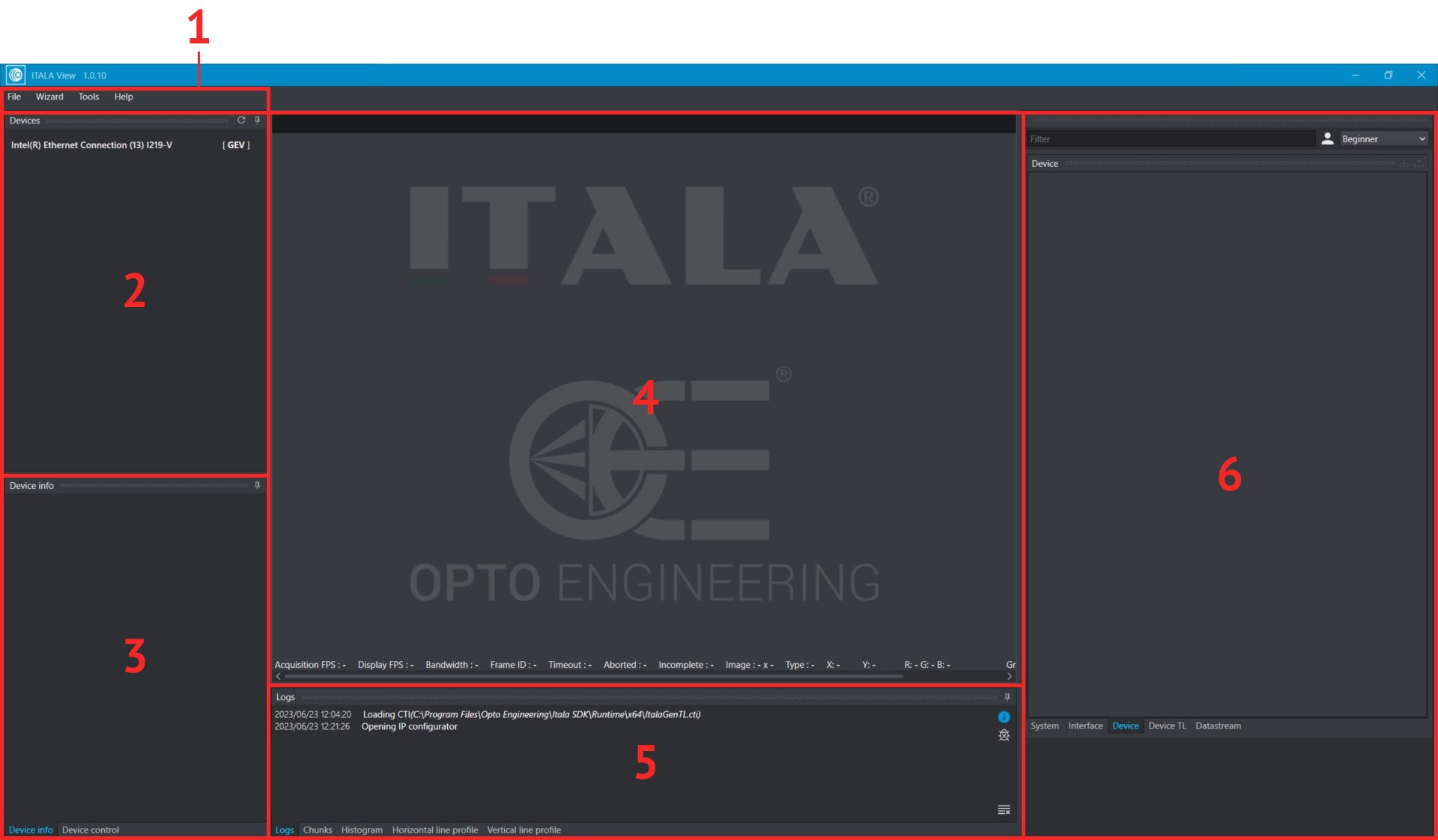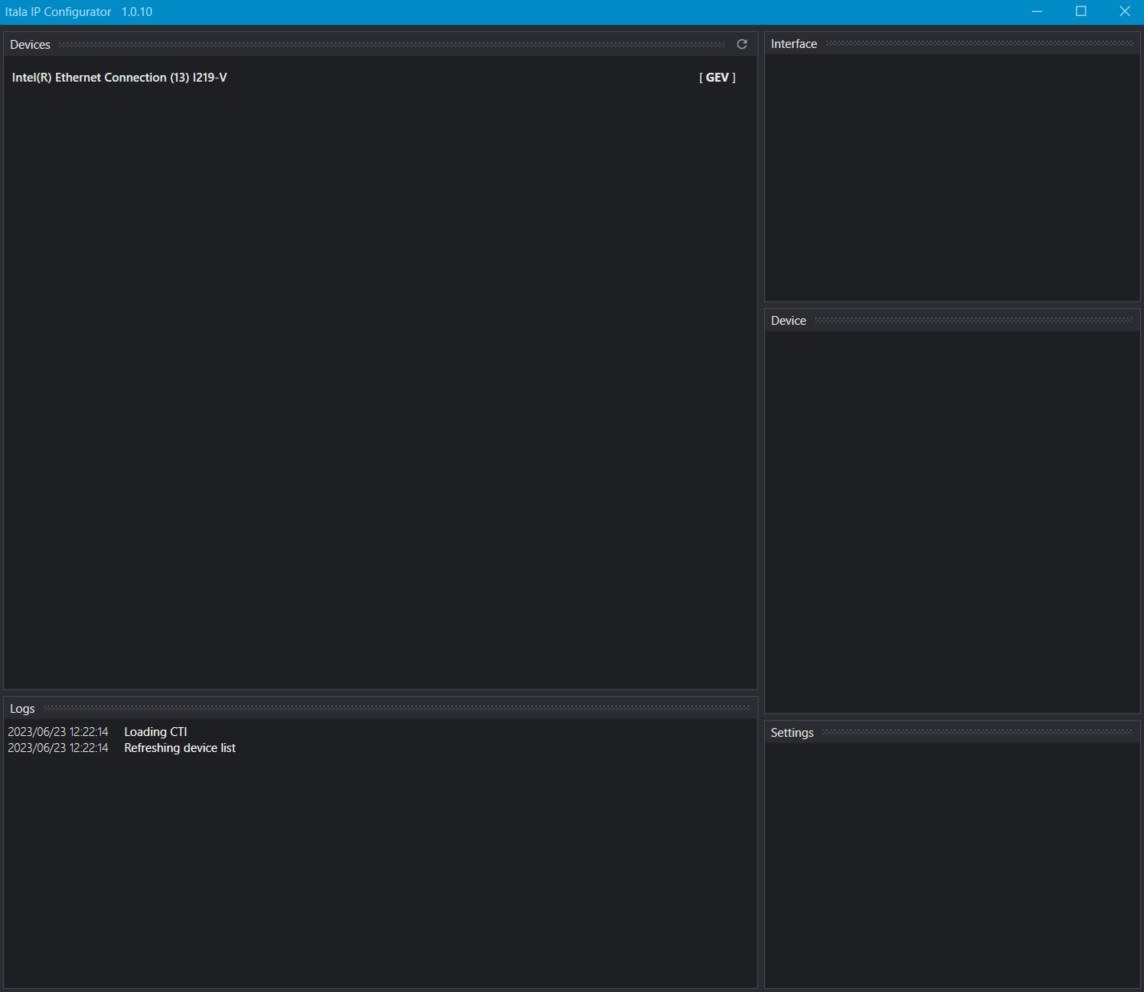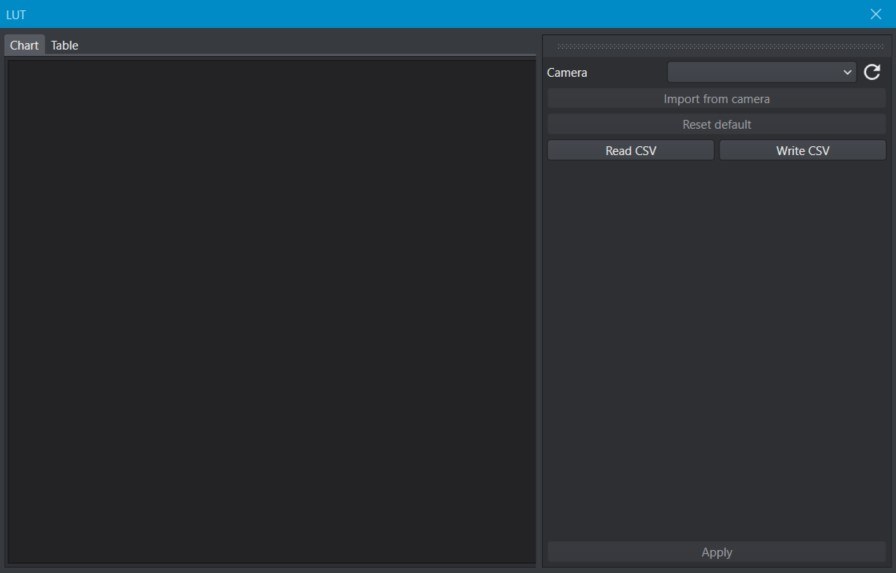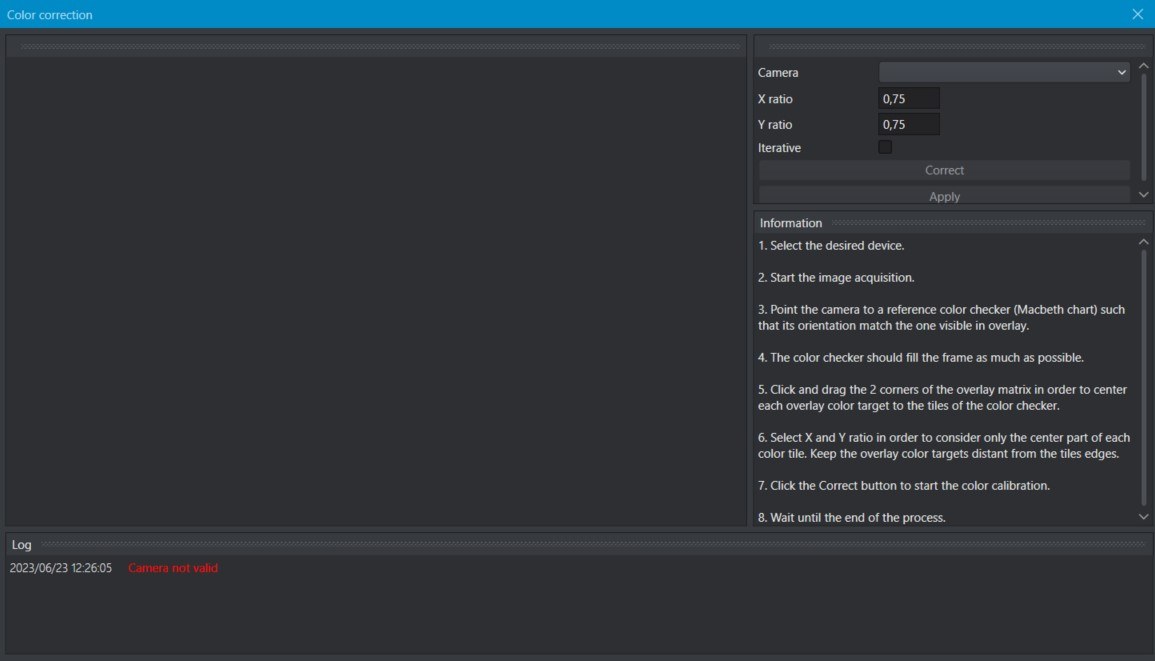ITALA G.EL series
Industrial GigE vision PoE cameras with liquid lens control
NEW SDK COMPATIBILITY. Now ITALA SDK is also compatible with Linux OS
PRODUCT RANGE EXPANSION. New Sony sensors available: 1.6 and 2.4 MP (IMX273, IMX392); IV generation (IMX547, IMX546, IMX545, IMX542, IMX541, IMX540)
ITALA G.EL is a series of GigE Vision industrial cameras with integrated liquid lens control designed and built in Italy by Opto Engineering®.
The ITALA G.EL series integrates high quality Sony Pregius and Pregius S CMOS sensors ranging from the most commonly used II generation with 3.45 µm pixels to the most recent IV generation with 2.74 µm pixels.
Thanks to a built-in driver, the ITALA G.EL cameras allow to simplify the integration of Optotune® liquid lenses avoiding an external dedicated hardware.
Key advantages
No external driver needed.
- Aluminum body & steel lens mount.
- Shock & Vibration certified.
- Wide temperature range.
Cameras designed and manufactured in Italy by Opto Engineering®.
Isolated PoE supply
Simplified cable harness with data and power over a single cable.
Broad range of I/Os
Industry standard Hirose 12 pin connector for a broad range of I/Os and special functions.
Serial communication
Combo RS232/485 transceiver for maximum flexibility.
Large on-board image buffer
Never miss a frame and take advantage of burst mode acquisition.
Large FPGA
To manage / host a wide range of camera functions.
- 5 years warranty.
- Dedicated support for the integration directly from the manufacturer.
- Fast shipping service from Italy within 2 days *
Discover ITALA® features
Guaranteed quality

All the features of our cameras are check to ensure perfect operation.

Each camera undergoes severe testing to avoid possible early failures.
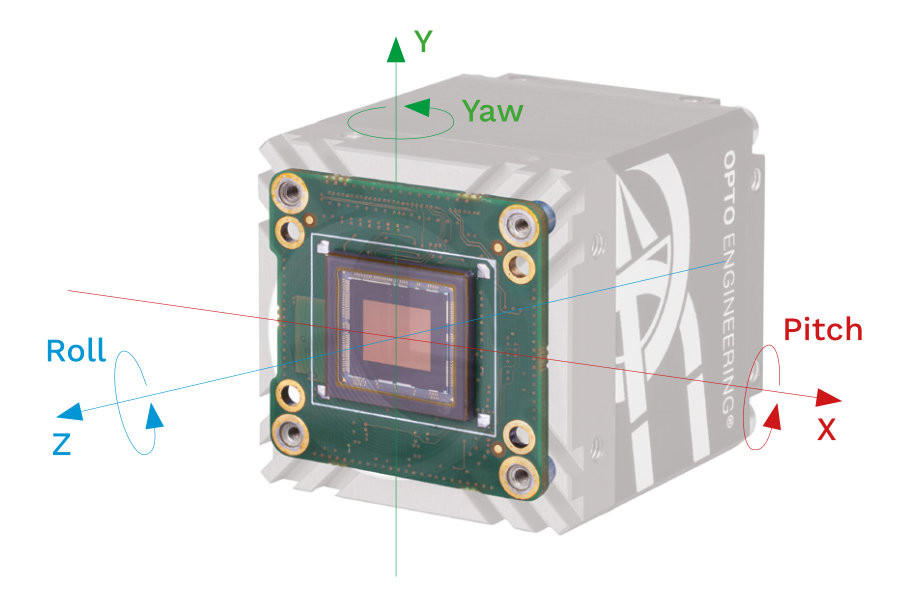
We check the sensor alignment of each camera to ensure maximum performance.
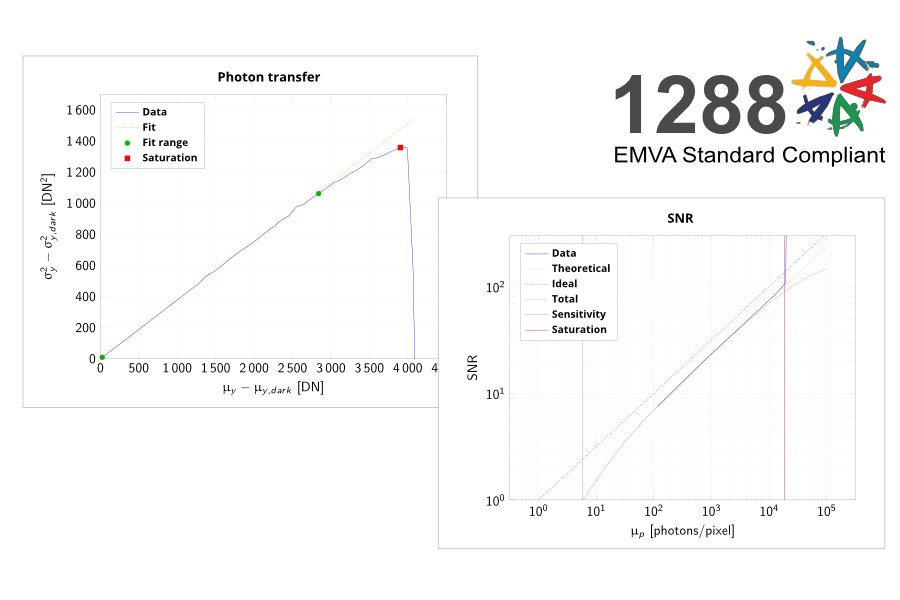
Each camera is tested according to the EMVA1288 standard.
Industries





We offer imaging solutions for every business
Thanks to the integrated control of the liquid lens, ITALA G.EL cameras allow you to greatly simplify your vision system. As shown in the image below, in fact, you can avoid an external driver and two cables (that of the liquid lens and that of the driver) by using a single custom cable that connects the camera to both the liquid lens and the computer.
ITALA G.EL are ideal in combination with many optics that integrate liquid lens technology such as EL5MP series optics (left), PCHI023-AF (center) or TCEL series (right).
* This service enables the customer to quickly receive ITALA® series cameras.
Opto Engineering® undertakes to ship the camera from its warehouse located in Italy within the next 2 working days after sending the order confirmation, according to the shipping and payment terms agreed with the customer.
To benefit from the fast shipping service, it is necessary to submit an order showing, in addition to the camera part number, the SSR-ITALA code. This service is subject to a fee: please contact our sales engineers for more information.
We are committed to providing the best possible service to our customers. For this reason, we are working to make our fast shipping service available on as many ITALA® cameras as possible.
The service is subject to the actual availability of the requested product in Opto Engineering® warehouse in Italy and is currently valid for shipments to the following countries:
Austria, Belgium, Bulgaria, Croatia, Czech Republic, Denmark, Estonia, Finland, France, Germany, Greece, Hungary, Ireland, Italy, Latvia, Luxembourg, Moldova, Netherlands, Norway, Poland, Portugal, Serbia, Slovakia, Slovenia, Spain, Sweden, Switzerland, United Kingdom.
Notes
- Color-model's fps are calculated using RGB8 pixel format
- Measured with 24V power supply and liquid lens connected to the camera
- Case temperature, measured on the front part of the camera body
- Ambient temperature
Technical documents
ITALA SDK
The ITALA SDK (Software Development Kit) is a robust and easy-to-use API designed from scratch to support all ITALA® cameras. The compliancy to the GenICam standard grants easy and precise configuration and control of cameras thanks to GenTL. Moreover, the ITALA SDK features up to date SFNC nomenclature and supports event interface to create deterministic camera operation and chunk data to provide meta-data on the acquisition
Key features
- Robust, easy-to-use C++ API
- Extensive documentation with practical code examples showing common and advanced use cases
- Standardized camera control via familiar GenApi implementation
- Up-to-date SFNC feature names
- Event interface and chunk data support
- Utilities for camera network configuration and firmware updates
- NDIS filter driver improves streaming stability and CPU usage
- Fully featured GUI viewer for camera control, streaming and monitoring
- Camera settings download from device to file and vice versa
- Support for Windows and Linux OS
Please find more information on the extensive functions of the ITALA API in the ITALA SDK documentation available in the installation directory.
ITALA View
ITALA View is a GUI tool which allows the evaluation, configuration and troubleshooting of ITALA® cameras. With a comprehensive set of utilities and wizards, Itala View speeds up the evaluation and deployment of a vision system built around ITALA cameras.
With reference to the image below, the main window of Itala View can be divided in different functional areas:
- Menu bar, to access the settings, tools and wizards of the application
- Device discovery, with the NICs of your computer and the cameras connected to them
- Device information and control
- Video streaming
- Image data analysis and logging
- GenICam feature tree
From the Tools menu you can access two important utilities:
- IP configurator, to efficiently address network configuration issues of Itala cameras, including but not restricted to:
- Camera and NIC set with persistent IPs but different subnets
- Camera and NIC set with persistent IPs but different subnet masks
- Camera set in DHCP mode and NIC set with a persistent IP
- Camera set with a persistent IP and NIC set in DHCP mode
- Firmware update, where you can install firmware files after downloading them from Opto Engineering website
From the Wizard you can access three important utilities:
- LUT wizard, to view and edit the LUT of the selected camera which allows the user to set a transformation at a pixel level
- Defective pixels correction wizard, to perform a custom pixel correction that takes into account environmental factors which can increase the amount of defective pixels during the camera life
- Color correction wizard, to calibrate the camera in specific light conditions with a reference color and obtain an optimal color rendering
Third party software compatibility
Itala cameras are compliant to GigEVision and GenICam standards, allowing easy integration with third party vision software. In addition, the SDK includes a GenTL producer (.cti file) compliant with the GenTL specifications hosted by EMVA. This further enhances the interoperability with other compliant devices and software.
The list of compatible third party software includes, but it’s not limited to:
- FabImage® by Opto Engineering
- VisionPro by Cognex
- Halcon by MVTec
- Merlic by MVTec
- LabVIEW by National Instruments
- Aurora Design Assistant™ by Zebra
- Aurora™ by Zebra